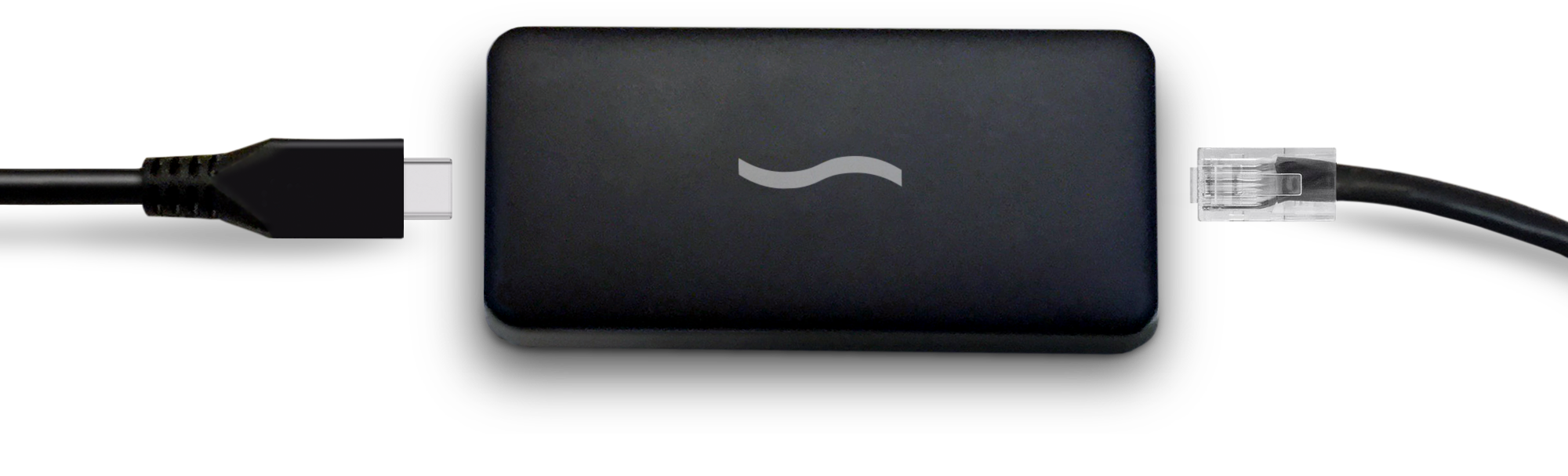

Have you installed a new NBASE-T™ ready 10 Gigabit Ethernet switch recently, but don’t have Cat 6a cabling required to support 10Gb? Or your corporate Ethernet switch has been upgraded with support for multi-Gigabit Ethernet and you want to economically deliver faster network performance to every desk? Maybe you just have a computer without enough PCIe card slots or Thunderbolt™ ports to add an adapter. How would you like to quadruple your computer’s network connection speeds over existing Cat 5e Ethernet wiring?
Sonnet has what you need—the Solo5G™, an inexpensive USB 3 to 5GbE adapter that adds an RJ45 port with superfast 5 Gigabit network connectivity to Mac®, Windows®, and Linux® computers with USB-A, USB-C, or Thunderbolt 3 ports.

Featuring NBASE-T technology (also known as multi-Gigabit Ethernet), Sonnet's compact Solo5G Ethernet adapter supports 5 Gb/s and 2.5 Gb/s link speeds (5GBASE-T and 2.5 GBASE-T, respectively) over common Cat 5e cabling when used with a compatible multi-Gigabit Ethernet switch or 10 Gigabit Ethernet switch with NBASE-T support. Models from Buffalo, Cisco, Netgear, QNAP, TRENDnet and others are available now.
Connected to the right switch, you can get great performance gains—from 250 to 400 percent the speed of Gigabit Ethernet—without rewiring! In case you’re connecting to a switch without NBASE-T support, the Solo5G also supports 1 Gb/s and 100 Mb/s link speeds.



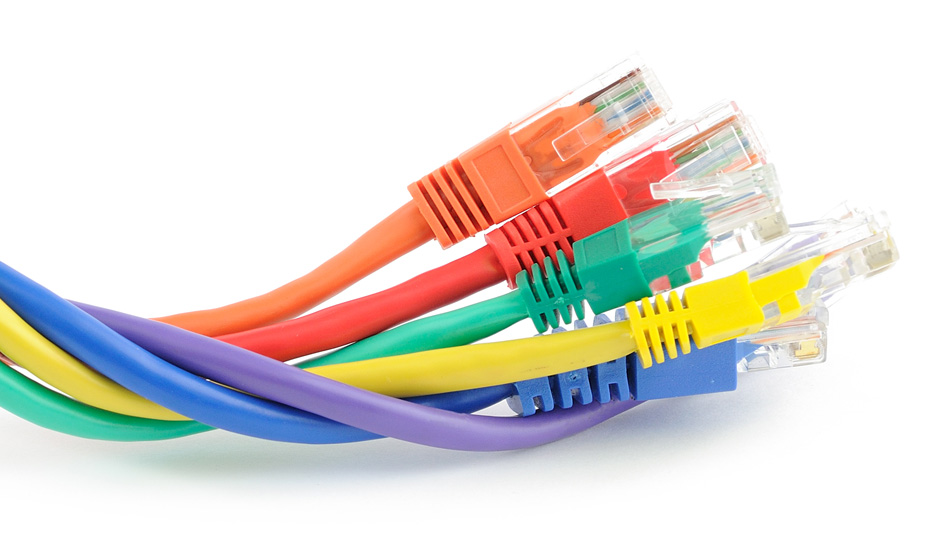
Adds a multi-Gigabit Ethernet (RJ45) port to your computer.
5 Gb/s and 2.5 Gb/s speeds supported when used with a multi-Gigabit compatible switch or router. Also supports 1 Gb/s and 100 Mb/s speeds.
Low-cost adapter connects your computer to infrastructure via inexpensive Cat 5e (or better) cables at distances up to 100 meters.
Connects to any USB-A, USB-C, or Thunderbolt 3 computer port, or at the end of a Thunderbolt 3 device daisy chain.
Hardware encryption prevents unauthorized firmware modification. Energy-Efficient Ethernet (IEEE 802.3az) standard supported.
Change the adapter’s settings using operating system tools.
Adapter is pocketable and uses no fan, perfect for use in noise-sensitive environments.
Powered through its USB connection, the Solo5G requires no power adapter.
Includes USB-C to USB-C cable and USB-A to USB-C cable.
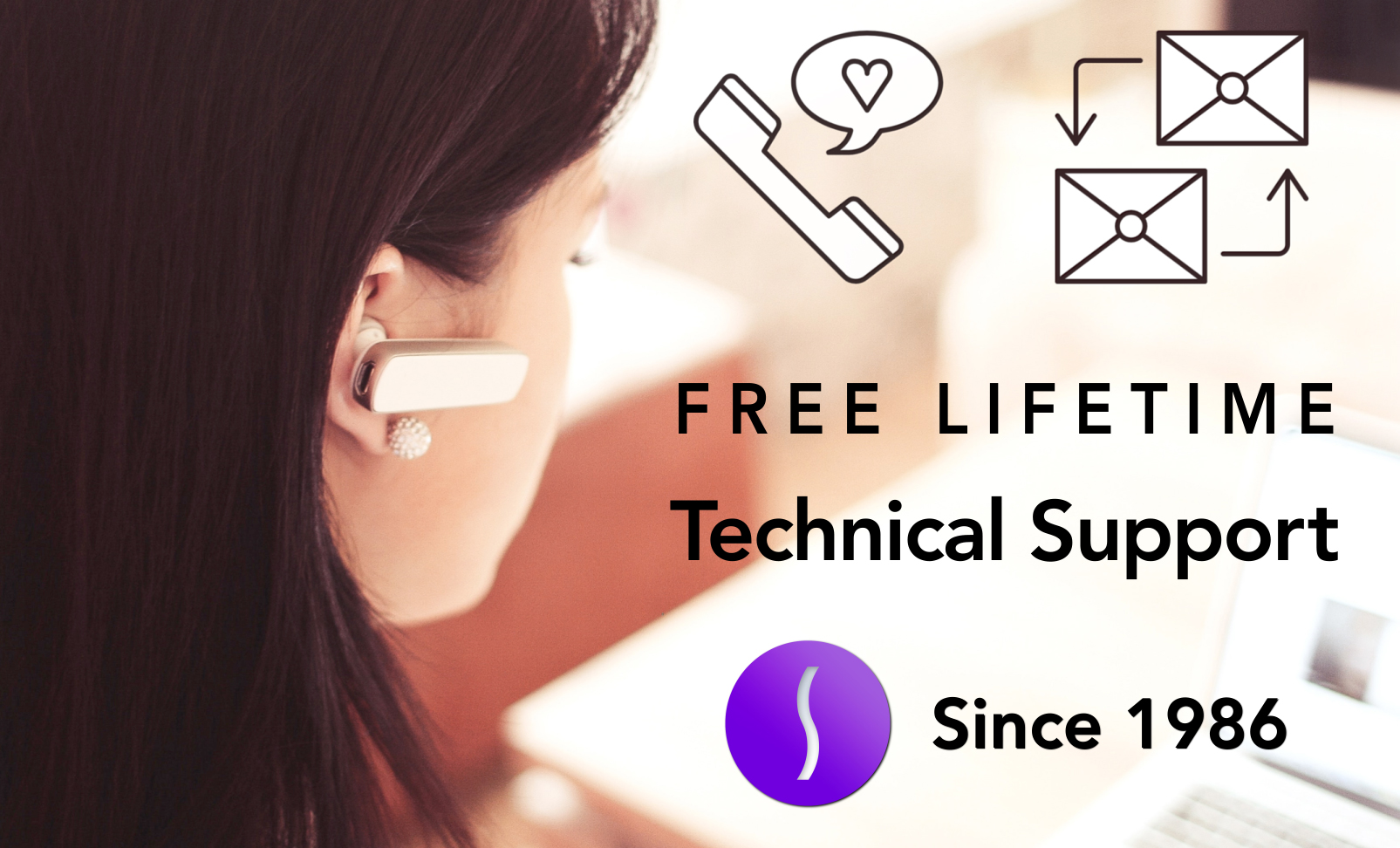
To enable your system to support the Solo5G, simply download the macOS®, Windows, or Linux driver from Sonnet and run the installer. To adjust the Solo5G’s settings, just connect the adapter between your computer and the network switch (or directly to multi gigabit-enabled storage), and then configure the settings through the macOS Network control panel, Windows Device Manager, or Linux command line (or graphical utility).
The Solo5G adapter supports the Energy-Efficient Ethernet (IEEE 802.3az) standard, which reduces the adapter’s power demands on your computer. The adapter runs cool enough that it doesn’t need a fan, allowing silent operation.

The Solo5G incorporates encryption in hardware, protecting the adapter against malicious firmware modification that could enable covert computer access. Any unauthorized attempt to modify the firmware renders the adapter inoperable. This security feature prevents the Solo5G adapter from being reprogrammed, except by a manufacturer’s update using a secure encryption key.