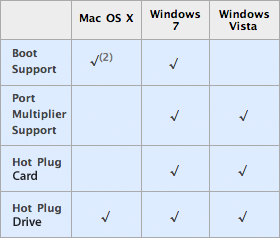- Overview
- Tech Specs
- Performance
- Accessories
|
Affordable 6Gb/s SATA Solution Why an eSATA Card?
|
Key Features Affordable solution for adding two 6Gb/s eSATA ports to your MacBook Pro or PC notebook computer with ExpressCard/34 slot Supports booting (see Technical Specifications) Supports single SATA drive enclosures and multi-bay SATA drive enclosures (see Technical Specifications) AHCI compliant—drives not required; however, Sonnet's Mac OS X driver significantly increases performance Supports drive hot-swapping
|

|
Mac OS Compatibility MacBook Pro (with ExpressCard slot) Mac OS® X Version 10.5+ OS X Mountain Lion compatible Windows Compatibility PC notebook (with ExpressCard slot) Windows® 8 Windows 7 Windows Vista® Technical Notes
|
||||||||||||||||||||||||
Tempo SATA ExpressCard/34 Performance
|
|
 |
||||||||||||||||||||