- Overview
- Tech Specs
Two Cards in One—Add Fast 6Gb/s eSATA and SuperSpeed USB 3.0 Ports to Your Computer With One PCIe Card Do you need to hook up USB 3.0 or eSATA drives to your Mac Pro® tower, Windows® PC, or Thunderbolt™-to-PCIe card expansion system? If you are looking for great performance and flexible choice of connections, install the Tempo™ Duo PCIe adapter. This cost-effective Sonnet card delivers the capabilities of two cards in one, adding two 6Gb/s eSATA and two SuperSpeed USB 3.0 ports to your computer. The Power to Charge and Sync
|
Key Features Adds eSATA and USB 3.0 Connectivity to Your System—Cost-effective solution for adding two 6Gb/s eSATA ports plus two USB 3.0 ports to your setup with one adapter card Powered USB 3.0 Ports—Support bus-powered hard drives, SSDs, DVDs, and Blu-ray drives with 2.0A of power per port (no need to connect an additional AC power adapter) Supports iDevice Charging—Enables simultaneously charging/syncing of iPad, iPhone, and other devices that support USB 3.0 charging Fast Data Transfers—eSATA ports support data transfers at up to 500 MB/s; USB ports support data transfers at up to 350 MB/s Supports Multi-Drive Enclosures—eSATA ports support drive enclosures with port multipliers; eSATA and USB ports support drive enclosures with hardware RAID controllers expansion systems Wide USB 3.0 Support & Compatibility—USB 3.0 ports support storage, hubs, and other USB 3.0 devices; also compatible with USB 2.0 devices Optimized for Thunderbolt—Provides maximum performance over Thunderbolt through Thunderbolt-to-PCIe card expansion systems such as Sonnet’s Echo Express or xMac family of PCI Express card expansion systems |
Capable of transferring files at up to 500 MB/s, the Tempo Duo PCIe adapter’s fast 6Gb/s eSATA ports are well suited to handle the increased bandwidth requirements of 6Gb/s SSDs. This card also supports older multi-drive enclosures with port multipliers, enabling you to access up to five drives per eSATA cable. The eSATA ports are also perfect for connecting media readers with eSATA interfaces, such as the RED STATION REDMAG 1.8" and 2.5", and even support booting from attached drives under OS X®, Windows 8 and 7. This card supports Sonnet’s exclusive eSATA data cables with locking connectors.
Most drives offered today include USB 3.0 interfaces. Although they can connect to USB 2.0 ports on your computer, their performance would be reduced by as much as 85 percent! The Tempo Duo PCIe card’s dual SuperSpeed USB ports offer native USB 3.0 support, and are capable of transferring files at up to 350 MB/s(1). This Tempo card supports USB 3.0 hubs and other USB 3.0 devices, and is also backward compatible with USB 2.0 devices.
|
|
Got a Thunderbolt connection, but no PCIe slot? This card is ideal for use in one of Sonnet’s Echo Express™ or xMac™ Thunderbolt 2-to-PCIe Card Expansion System. The combo enables you to add two fast eSATA ports and two more SuperSpeed USB 3.0 ports with one adapter card to iMac®, Mac® mini, new Mac Pro, MacBook Air®, MacBook Pro®, and Windows computers with Thunderbolt ports. |
Do you need to connect a multi-drive storage system? The Tempo Duo PCIe supports storage systems with built-in hardware RAID controllers like Sonnet’s Fusion™ QR, and Fusion R400 RAID USB 3.0, enabling you to take advantage of functions like creating large protected volumes or accessing up to four drives in a single storage enclosure(2). Tempo Duo PCIe supports OS X, Windows 8, and Windows 7 RAID features, in addition to drive hot-swapping under OS X. AHCI (eSATA) and xHCI (USB 3.0) compliance ensures installation of the card is simple—just plug it in to the PCIe slot. The necessary drivers are installed automatically.(3) |
|
|
Sonnet eSATA Locking Cables and computer hardware shown in photos for illustration purposes; items sold separately. See Tech Specs Tab for footnotes |
|

|
Mac Compatibility Mac Pro (with card slots) OS X 10.8.5+ macOS Sierra compatible Windows Compatibility PC desktop (with PCIe slots; PCIe 2.0 slots recommended) Windows 10, 8, 7, Vista® Windows Server 2016, 2012, 2008 R2, 2008 Thunderbolt Compatibility Mac or PC via a Thunderbolt to PCIe card expansion system
|
||||||||||||||||||||||||||||||||||||||||||||||||||||

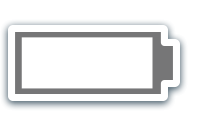

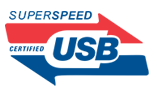
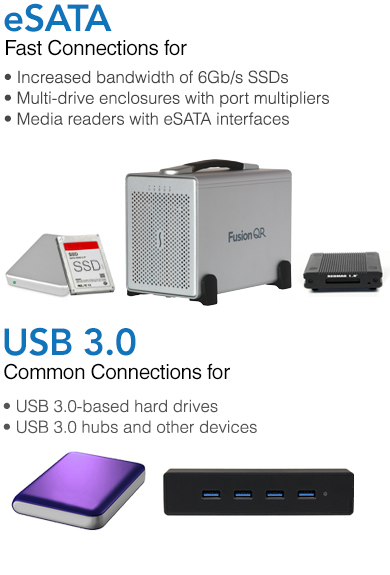
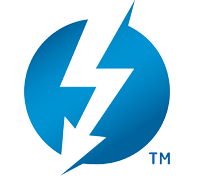 Optimized for Maximum Performance Over Thunderbolt
Optimized for Maximum Performance Over Thunderbolt Extras
Extras