- Overview
- Tech Specs
- Videos

SuperSpeed USB-A 10Gbps • Dual Controllers for Fast Drive-to-Drive Transfers |
|
Powerful USB 3.2 Gen 2 Performance |
|
The fastest SSD-based USB 3.2 Gen 2 drives now available can transfer data at 800 MB/s—many are bus-powered, too. But, most desktop computers (including many new models) feature old-generation USB interfaces that can’t support that performance, and may not provide enough power to enable those bus-powered drives to function. Break through the bottleneck—install Sonnet’s Allegro Pro Type-A USB 3.2 PCIe(1) card in your Mac Pro® or Windows® PC computer with PCIe slots; or Thunderbolt™ to PCIe card expansion system to support your fast USB drives at maximum performance. Two Gen 2 Controllers, Four USB-A Ports Featuring two 10Gbps USB 3.2 Gen 2 controllers and four USB-A ports, the Allegro PCIe card supports the fastest USB drives available, yet provides the most common connection type for peripheral devices. |
Key Features Four SuperSpeed USB-A 10Gbps Ports—Adds four USB-A 10Gbps ports to your Mac Pro or Windows PC computer with PCIe slots; or Thunderbolt to PCIe card expansion system Powerful Performance with Dual USB 3.2 Gen 2 Controllers—Support data transfers at up to twice as fast as USB 3.0 and USB 3.1 Gen 1, and boost data transfer speeds between connected drives Powered Ports—Supports USB bus-powered SSD, SSD RAID, and hard drive devices with up to 7.5W power per port Supports Charge & Sync—Supports USB 3.0 charging port handshake, and will simultaneously sync and charge iPads and other devices that support USB 3.0 charging at 1.5A per device Protected Power Delivery—Independent power regulation isolates each port to prevent cross-coupled power glitches that may cause accidental disconnects; resettable device overcurrent fuses protect the card and computer, and may be reset by a simple shutdown Add USB 3.2 Gen 2 to Thunderbolt Expansion Systems—Add four SuperSpeed USB-A 10Gbps ports to Thunderbolt to PCIe card expansion systems Easy Installation—Quick and easy user installation into any available PCIe slot Broad USB Device Support & Compatibility—Supports storage, hubs, and other USB-IF compliant USB devices |
The Speed and Power Connected to a single USB 3.2 Gen 2 SSD RAID device, Sonnet’s Allegro PCIe card supports data transfers up to 800 MB/s—transfers complete in half the time(2) compared with using a USB 3.1 Gen 1 or USB 3.0 adapter card! Made possible through the use of dual controllers, with two connected drives, each port supports simultaneous 660 MB/s transfers. With four drives connected, each port supports simultaneous 300 MB/s transfers! |
|
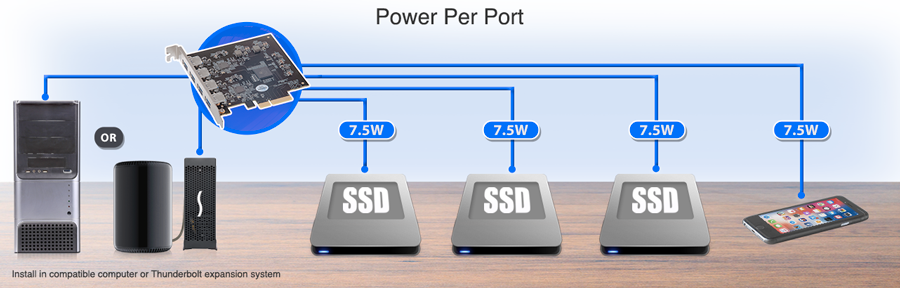 |
Sonnet Port Power Advantages: Unlike ordinary USB adapter cards, Sonnet's Allegro PCIe card was designed with a focus on intelligent power management and delivery for powering attached drives through its ports. |
|
|
No Auxiliary Power Needed 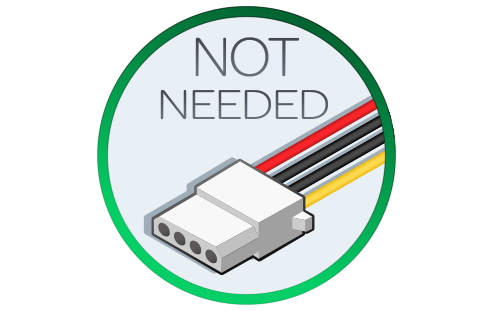
|
|
|
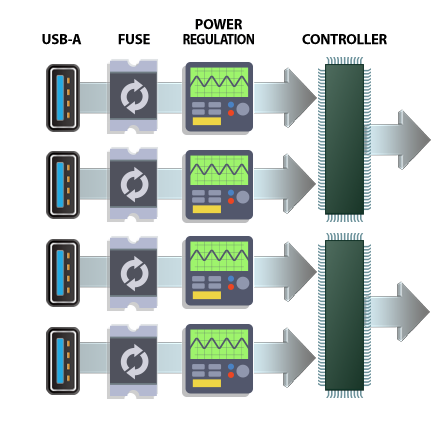
|
|
|
 |
|
|
 |
|
|
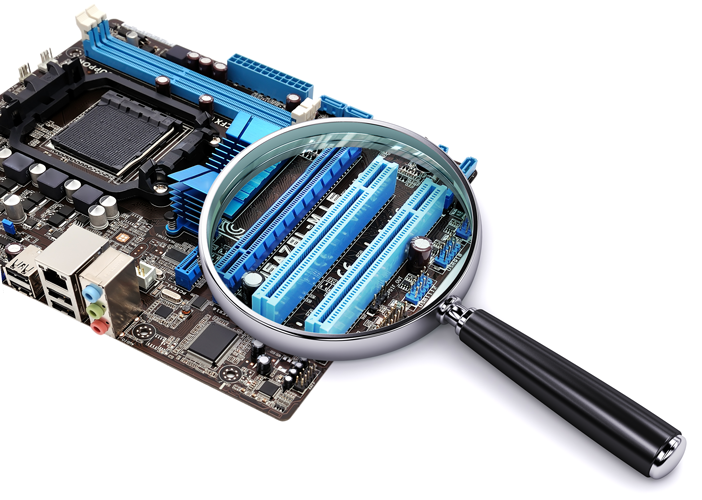 |
|
|
Computer hardware shown in photos for illustration purposes; items sold separately. See Tech Specs Tab for footnotes |

|
Mac Compatibility Mac Pro® 3,1(3), 4,1, 5,1, 7,1 (2019), or 14,8 (2023) macOS 10.12.6+(4) macOS Tahoe compatible Windows Compatibility Computer with PCIe slots Windows 11, 10, 8.1, 7 Windows Server 2019, 2016, 2012, and 2008 (64-bit editions) Linux Compatibility (See Tech Note 1149) Computer with PCIe slots Linux Kernel 5.4.0+ Ubuntu 20.04.1+ Thunderbolt Compatibility Supports USB 3.1 peripherals on a Mac (Intel® or M1) or Windows computer when installed in a Thunderbolt to PCIe Card Expansion System(5) macOS 10.12.6+(3) Windows 10 Build 1709 or newer (64-bit edition)
|
||||||||||||||||||||||||||||||||||||||||||
Allegro Pro USB 3.1 PCIe Product Overview (1:49 mins) |
|
|


